This article is a full guide to the Last of Us Part 1 FSR 3 Mod installation with the Next-Gen Graphical Card users, AMD, GTX, and other GPU users by just a few easy steps.
“The Last of US” is an amazing game and has been a great success on PC both visually and in the way the story was delivered. However, players wanted more and that is why they have been asking for features that would give them more options to customize their experience for better performance. With the release of v. 1.1.4 and the work of the modding community, they not only got to enjoy the high-quality technology of the upscaling and the frame generation but also experienced the game in other ways.
Installing FSR 3 Mod in Red Dead Redemption 1 PC
Install FSR 3.1.2 Mod for Assassin Creed Mirage Step-by-Step Guide
How to Install FSR 3 Mod in STALKER 2 | Fix Lag/Stuttering | Boost FPS
Table of Contents
Installation Guide Last of Us Part 1 FSR 3 Mod
The installation process varies depending on your graphics hardware. We’ve broken down the steps for different user groups to ensure a smooth implementation.
Last of Us Part 1 FSR 3 Mod for RTX Graphics Card Users
- DLSS 4 Upscaler Installation:
- Download the DLSS 4 upscaler package
- Extract files to the game’s installation directory
- Replace existing files when prompted
- DLSS Tweak Implementation:
- Download DLSS Tweak
- Copy DLSS tweak files to the installation folder
- Run DLSS config as administrator
- Enable global Hood override
- Set Global Hood preset to preset G
- Configuration Verification:
- Launch the game
- Verify DLSS options in graphics settings
- Check frame generation functionality
Last of Us Part 1 FSR 3 Mod For AMD, GTX, and Other GPU Users
- OptiScaler Installation:
- Download OptiScaler 0.77 preview 5
- Extract all files to the game directory
- Run the OptiScaler setup.bat file
- Critical Configuration Steps:
- Select appropriate GPU type (AMD=1, NVIDIA=2)
- Modify nvngx.ini file
- Set “use FG swap chain” to false
- Fine-tuning Settings:
- Adjust quality presets based on performance needs
- Configure frame generation options
- Optimize visual quality settings
Understanding the Evolution of Upscaling Technologies
Before getting into the Last of Us Part 1 FSR 3 Mod installation, it’s crucial to understand the landscape of modern upscaling technologies. AMD’s FSR 3 frame generation technology represents the latest advancement in rendering techniques, competing directly with NVIDIA’s frame generation solutions. These technologies work by creating intermediate frames to enhance motion smoothness while maintaining visual quality.
The Technical Framework
Frame generation technology, as detailed in our guide about how frame generation works, uses sophisticated algorithms to analyze current and previous frames, generating additional frames to increase perceived smoothness. This process is particularly beneficial in demanding games like The Last of Us Part 1, where maintaining high frame rates at native resolution can be challenging even for powerful hardware.
The 1.1.4 Patch: Benefits and Limitations
The recent 1.1.4 patch brings native support for Last of Us Part 1 FSR 3 Mod and frame generation, marking a significant milestone in the game’s PC optimization journey. However, understanding the limitations of this update is crucial for players seeking the best possible experience.
Native Implementation Constraints
The patch introduces a coupling mechanism between upscaling and frame generation technologies. When users switch to DLSS upscaling, the frame generation feature becomes locked, forcing RTX users to use FSR 3.1. This limitation has led to the development of community solutions, similar to successful modifications seen in Cyberpunk 2077 and Control.
Performance Analysis and Optimization
Our testing reveals significant performance improvements across different hardware configurations. Users can expect:
- FPS improvements up to 150-170 frames per second
- Reduced input latency
- Better frame pacing
- Enhanced motion clarity
These improvements are comparable to gains seen in other modded titles like Uncharted 4 and Death Stranding.
Comparative Analysis with Other Solutions
When comparing different upscaling technologies, as detailed in our FSR 3 vs DLSS Frame Generation guide, each solution offers unique advantages:
- FSR 3.1.3: Excellent compatibility across different GPU brands
- DLSS: Superior image quality on RTX cards
- XESS 1.3.1: Balanced approach to performance and quality
Advanced Configuration and Optimization
Users can further enhance their experience through advanced settings and optimizations, similar to implementations in The Witcher 3 Next-Gen and Red Dead Redemption 2.
Quality Preset Selection
Different quality presets offer varying balances between performance and visual fidelity:
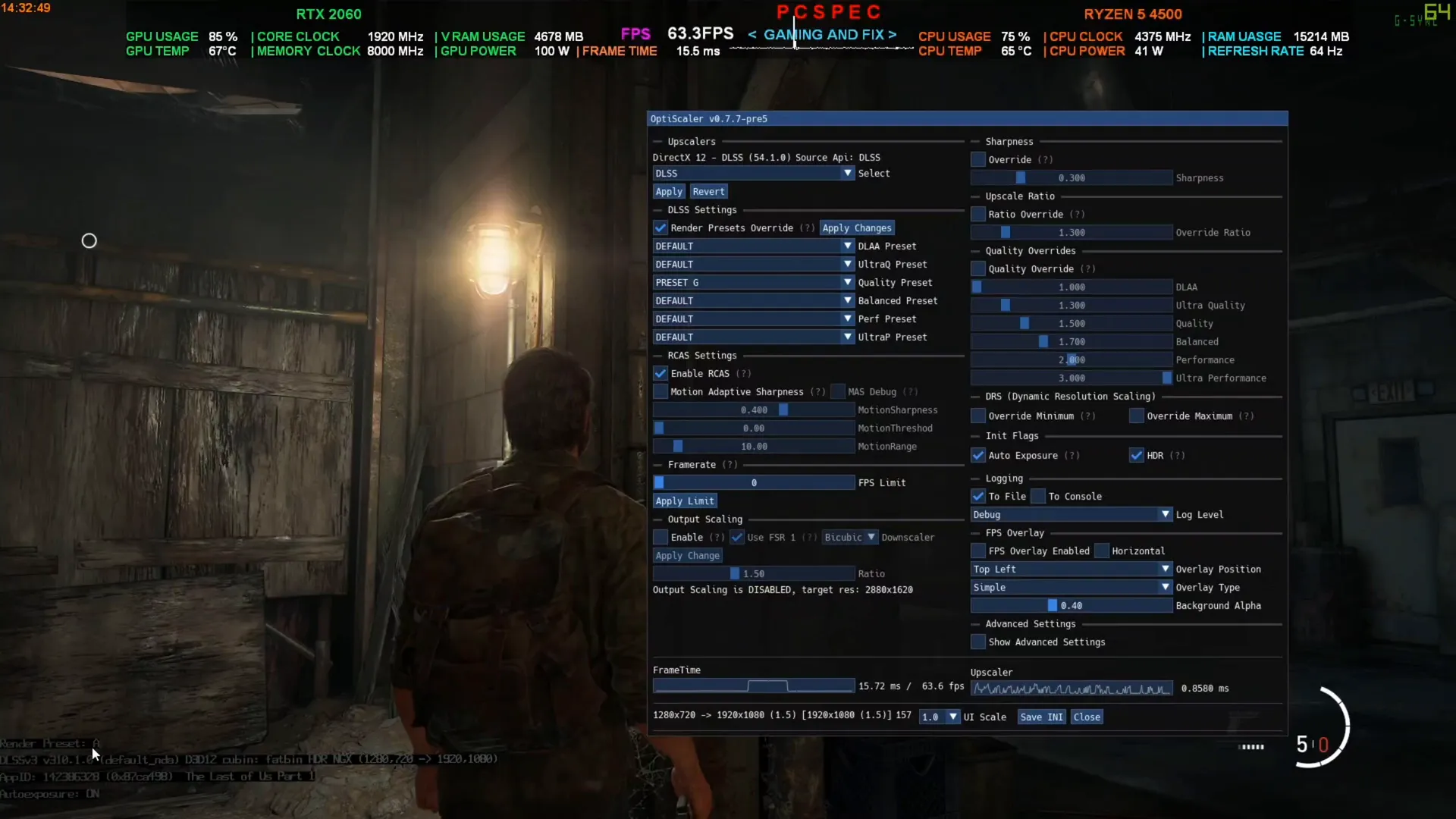
- Performance Mode: Maximizes frame rates
- Balanced Mode: Optimal mix of quality and performance
- Quality Mode: Emphasizes visual fidelity
- Ultra Quality: Maximum visual quality with moderate performance impact
Visual Enhancement Options
The Last of Us Part 1 FSR 3 Mod supports multiple visual enhancement features:
- Enhanced texture sharpening
- Improved anti-aliasing
- Better motion handling
- Reduced ghosting artifacts
Compatibility and System Requirements for Last of Us Part 1 FSR 3 Mod
Understanding system requirements is crucial for optimal performance. Our guide on OptiScaler and DLSS enabler comparison provides detailed insights into hardware compatibility.
Minimum Requirements:
- DirectX 12 compatible GPU
- Windows 10/11 64-bit
- Latest GPU drivers
- Sufficient VRAM for chosen quality settings
Troubleshooting Common Issues
Users might encounter various issues during installing Last of Us Part 1 FSR 3 Mod or usage. Here are solutions to common problems:
Visual Artifacts
- Cause: Incorrect preset configuration
- Solution: Adjust quality settings or switch presets
Performance Issues
- Cause: Suboptimal configuration
- Solution: Reference our comprehensive FSR 3 mod installation guide
UI Flickering
- Cause: DLSS HUD interference
- Solution: Disable DLSS HUD through tweaks
Future Updates and Development
The modding community continues to improve these solutions. Stay updated with the latest developments through our guide on FSR 3.1.3 vs FSR 3 AMD latest upscaling technologies.
Conclusion
The Last of Us Part 1 FSR 3 mod represents a significant advancement in PC gaming optimization. By following this guide and understanding the various configuration options, players can achieve substantial performance improvements while maintaining excellent visual quality. For the latest updates and detailed information, visit our guide on how to download FSR 3 mod.
Whether you’re using an RTX card or AMD GPU, this mod opens up new possibilities for enjoying The Last of Us Part 1 at its best. The combination of frame generation technology and advanced upscaling solutions provides a superior gaming experience that goes beyond the game’s native capabilities.